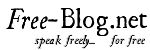Does your PC rejects to save any photos or videos?
Whenever you trying to take a snap or video, the Windows 10 camera app declined to save photos or video and generate an error code 0xA00F424F (0x80004005).
If you are encountering this problem in your computer then don’t worry as very soon we will provide you the effective solution of it.
Besides this, you may encounter camera webcam error 0xA00F424F while doing skype conversations on your pc. The error get generated as a pop up window when user try to launch the apps for the purpose of a camera, Messenger or Skype.
Error code would appear onscreen like this:
“Something went wrong. Sorry, weren’t able to save the photo, if you need it, here is the error code 0xA00F424F (0x80004005).”
This error often triggered by the permissions to write and read the content from folder when you are trying to save your images. However, you can easily fix it by switching the location and resetting the app. Now, we will provide you the solution to both the errors in brief. Moreover, luckily this error is not disastrous because it doesn’t show undesired effect on your system performance.
You might refer: How to Recover Deleted Photos or Videos from SD card? | 100% Working Guide
So, how can you fix this error?
Finally, we are going to provide the steps to fix Windows 10 0xA00F424F (0x80004005) error which has illustrated below.
Let’s have a look.
Here are the few Steps to Fix Windows 10 camera app error 0xA00F424F.
- First of all, reconfigure your saved location.
- Search camera app, then click on the icon to open it.
- After that, open the setting section that are visible at top-right corner on the main screen of the app.
- Once done, scroll down to choose “Related settings” option.
- From there, select the option to “change were photos and videos are saved”.
- Then the message that get appeared on the screen, Click yes to confirm the action.
- Now scroll down and change the option of saving photos and videos from default C: drive to SD card or USB flash drive as you want.
- And finally, enter the “Apply” button to save those changes in your pc.
If the aforementioned steps haven’t worked for you then reset your camera to fix that issue.
To do so, just follow the few steps that are set forth below.
Read this: Complete Guide to twitch streaming Your PC, PS4 and Xbox One
Steps to reset the camera:
- Go to my pictures that is available in C: drive.
- From there, delete the camera roll folder.
- Once done, create a new folder and named it as a Camera Roll.
- Then open the settings apps from the start menu.
- After that select the System and navigate to feature section and apps.
- Finally, go to the camera, choose advanced options and then click on the reset option.
That’s all there is to it.
Conclusion
Hopefully this blog has helped you in fixing the error 0xA00F424F (0x80004005) that is generating in Windows 10 Camera app. So, if you follow the above mentioned steps correctly then the error will definitely get resolved. And after that you can easily take a picture or video from your system.